Easy way for Try out o365 E3 - Step2 - Install Azure AD connect sync AD account to o365
本來是打算把調整on-premise AD的部份弄成一篇
看一看圖好像也沒啥東西好解釋(其實就找個script去把整個ad使用者UPN修改罷了)
就順便當英文練習...如果有不當用字地方再煩請指教
in Active Directory
user account default UPN is SanAccountName@domain name
in AD service we can login use domain\SanAccountName or SanAccountName@domain name
but in o365 only allowed SanAccountName@domain name formate
before sync AD user to o365
if internal AD domain name different with SMTP domain
you should change UPN as your SMTP domain
open Active Directory Domains and Trusts console for add new UPN
Direct Sync management
check 51-250 or higher - Next step
this page show dirsync server condition
Scan your AD check ready for direct sync or not
Scan completed
if not show any error,return last tab for next step
Scan report
show your AD object,mailbox,user,...balabala
this page show all domain the tool find
supersylph.xyz
is on-premise AD domain,on external site we don't need use that
supersylph.com
is the SMTP domain we should use it on external site & should be verify
click continue
as this message
because we don't buy a public domain for on-premise AD domain name
(for security,we shouldn't show our internal AD domain name on external site)
if you not change your user account UPN as your SMTP domain before sync
those account UPN will be set as
SanAccountName@o365default domain name.onmicrosoft.com
while account sync to o365
IDFix is a tool can repair error in AD domain
you can chose scan or ignore
download Azure AD connect and install it
https://www.microsoft.com/en-us/download/details.aspx?id=47594
install Azure AD connect
enter o365 admin account
enter on-premise AD domain admin account
note:if change those account's password,remember renew password in this tool
or your o365 account sync will be fail
by default setting
when finish install the tool will start sync on-premise AD account
default setting is sync all forest user account
we can use Synchronization Service tool check sync statue
back to broswer page
on-premise domain will be add in domain tab but not verify
if deployment Exchange Hybrid (o365 & on-premise)
this domain will be used for transfer mail between o365 & on-premise exchange
wait a minute after initial sync finished
we can saw on-premise AD account sync to o365
select one or more user
edit Product licenses
select Country & license
we can check how much license we have here
by the way
while we assign a license to a user account, no mater how much service you enable(only mail or all service)
this user account will consume one license
click button enable it and save
after assign license
the user page will show email address
看一看圖好像也沒啥東西好解釋(其實就找個script去把整個ad使用者UPN修改罷了)
就順便當英文練習...如果有不當用字地方再煩請指教
in Active Directory
user account default UPN is SanAccountName@domain name
in AD service we can login use domain\SanAccountName or SanAccountName@domain name
but in o365 only allowed SanAccountName@domain name formate
before sync AD user to o365
if internal AD domain name different with SMTP domain
you should change UPN as your SMTP domain
open Active Directory Domains and Trusts console for add new UPN
Add your SMTP domain as new UPN suffix
and change user UPN as your SMTP domain
loginDirect Sync server with Domain Admin account
login o365 portal
login o365 portal
Active users - more - Directory Synchronization
Direct Sync management
check 51-250 or higher - Next step
this page show dirsync server condition
Scan your AD check ready for direct sync or not
Scan completed
if not show any error,return last tab for next step
Scan report
show your AD object,mailbox,user,...balabala
this page show all domain the tool find
supersylph.xyz
is on-premise AD domain,on external site we don't need use that
supersylph.com
is the SMTP domain we should use it on external site & should be verify
click continue
as this message
because we don't buy a public domain for on-premise AD domain name
(for security,we shouldn't show our internal AD domain name on external site)
if you not change your user account UPN as your SMTP domain before sync
those account UPN will be set as
SanAccountName@o365default domain name.onmicrosoft.com
while account sync to o365
IDFix is a tool can repair error in AD domain
you can chose scan or ignore
download Azure AD connect and install it
https://www.microsoft.com/en-us/download/details.aspx?id=47594
install Azure AD connect
enter o365 admin account
enter on-premise AD domain admin account
note:if change those account's password,remember renew password in this tool
or your o365 account sync will be fail
by default setting
when finish install the tool will start sync on-premise AD account
default setting is sync all forest user account
we can use Synchronization Service tool check sync statue
back to broswer page
on-premise domain will be add in domain tab but not verify
if deployment Exchange Hybrid (o365 & on-premise)
this domain will be used for transfer mail between o365 & on-premise exchange
wait a minute after initial sync finished
we can saw on-premise AD account sync to o365
edit Product licenses
select Country & license
we can check how much license we have here
by the way
while we assign a license to a user account, no mater how much service you enable(only mail or all service)
this user account will consume one license
click button enable it and save
after assign license
the user page will show email address
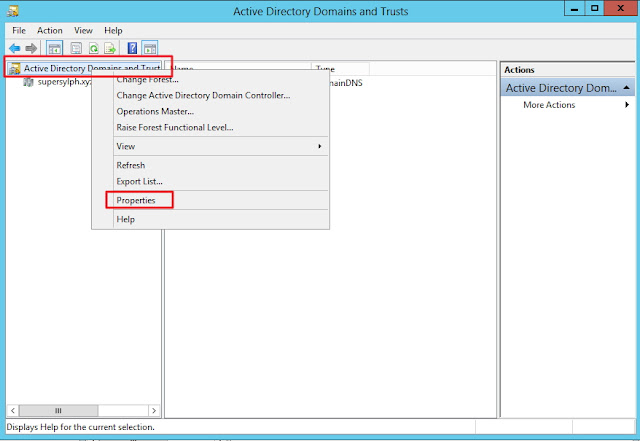









































留言
張貼留言